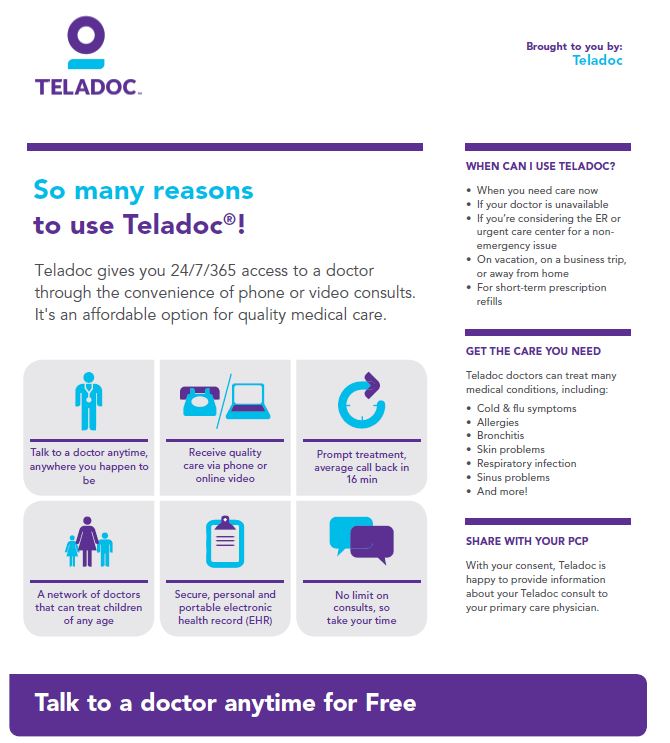Telemedicine
The Teladoc telemedicine benefit is available for all full-time, benefits-eligible Jim Ellis team members and your family members. Teledoc’s telemedicine benefit provides 24-hour access to board-certified licensed physicians . This convenient benefit helps you and your family members get the care you need when you need it. Speak with a licensed physician for non-complex medical needs and advice. Medical members access Teladoc through the HealthJoy healthcare guidance app. Team members not enrolled in medical access Teladoc by contacting Teladoc directly at www.teladoc.com/mobile or 800-Teladoc.
Teladoc members can consult with a physician 24/7/365 by phone, online video, or mobile app from anywhere. You can get advice and treatment for non-emergency medical concerns. You can also use Teladoc for medical advice and care in the following situations:
- When your primary care physician is not available or accessible.
- After normal business hours, nights, and weekends.
- When you are at home, traveling, or don’t want to take time off work for a doctor’s appointment.
- When you need a prescription refill (not all scripts will be filled by your Teledoc physician).
Consult Fees
$0 Consult Fee for General Medical Appointments
Common Medical Conditions Treated
- Allergies
- Bronchitis
- Sinus issues
- Cold / flu
- Headaches / migraines
- Respiratory infections
- Stomach ache and diarrhea
- Urinary tract infections
- And more
Benefits of Using Teladoc
- Quicker recovery
- Save time and money
- Choice of consultation method
- Convenient prescriptions
Reasons to Use Teladoc
How to Access Coverage
Medical Plan Participants
Access Teladoc through the HealthJoy portal at www.healthjoy.com
Employees and Dependents Not Enrolled in Medical
Access Teladoc through www.teladoc.com/mobile or by calling (800) Teladoc (835-2362)
- Detailed instructions are available here.
- Members must register with the name on file (Matt vs Matthew)
- When registering, do not click, "I received a registration code from my employer or Insurance Company."
- Add any dependents when registering for your account so they can seek services when needed.